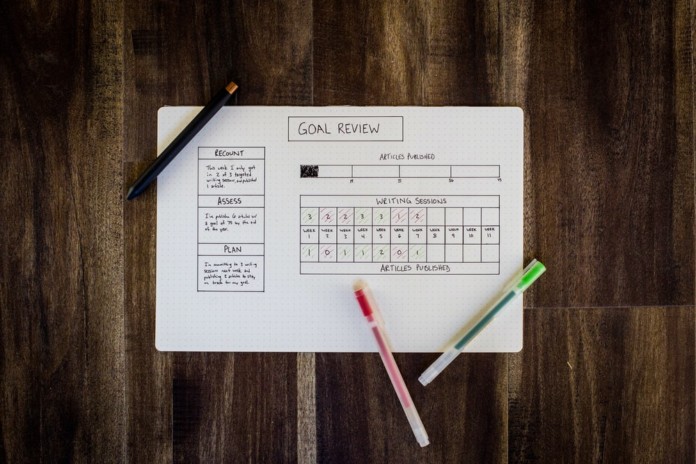There’s a lot of things to be done during the day and each wants to fulfill all of them as quickly as possible. In the age of digital transformation, there are lots of apps that help people stay organized and productive while devoting more time to critical tasks.
Below are some of the most popular and effective productivity apps that can help both students and entrepreneurs boost their productivity and get everything done on time. But first, let’s see how users can benefit from using productivity apps.
Reasons to Use Productivity Apps
Those who use productivity apps can reap the following benefits:
- Better organization of projects
- Improved work quality
- Smarter use of time
- More efficient, unified communication
- Better performance management
- Enhanced workflow
- Better planning
Now, it’s time to look at the list of the best productivity apps that will fit entrepreneurs’ and students’ needs.
Being a student or an entrepreneur is not an easy task. With multiple distractions around them, people often face troubles organizing and managing their time and focusing on their work.
Besides, students are typically so overwhelmed with various tasks and papers. Apps can help boost productivity but they can’t complete students’ written assignments. However, the problem can be easily solved. The only thing students need to do is to google “I need WritePaper to write my paper for me” and get everything agreed on in seconds.
Now when a written assignment is delegated to a reliable service provider, it’s time to choose a productivity app designed for a specific purpose. There are various aims productivity apps can be used by students and entrepreneurs for. Some examples are:
- Staying focused
- Managing time
- Storing information

Apps for Staying Focused
- Escape
Platform: Mac
Cost: free
Function: Helps find out how many times a user has visited a distracting site.
Escape is a simple app that counts how often a user has opened mail, social networks, or other distracting sites. Every day, the service sends a report on the number of interruptions, the length of work time, and the sites that absorb the most attention.
It’s a good tool to understand how time is being spent and to figure out how to spend it more rationally.
- RescueTime
Platform: Windows, Android
Cost: conditionally free
Function: Helps to analyze habits and productivity.
This is one of the most well-known applications, largely because of its efficiency. It helps to understand exactly how a person’s work time is spent. With its paid features, users have additional options: block distracting sites for a certain time, track offline activity (for example, meetings or phone calls), and record personal achievements.
Users can also set up notifications. They pop up if they spend more time on a site than originally planned.
Apps For Time Management
- Todoist
Platform: iOS, Android, MacOS, Windows, multiple browser extensions
Cost: Free for Starter Plan
Function: Helps to manage both personal and work tasks.
Todoist is a cloud-based web service with a set of tools for managing various business tasks. Users can put these tasks into projects, sort them by filter, edit, label, and export them.
Compared to similar tools, Todoist has unique advantages aimed at user security:
- It uses Amazon Web Services (AWS), which are trusted servers to store data
- Firewall information is constantly updated, intrusions are monitored, and access control is constantly audited
- All communications use SSL encryption
- Microsoft To Do
Platform: iOS, Android, MacOS, Windows
Cost: Free
Function: Helps to make a to-do list for the day and categorize it.
To-Do lets users manage all their daily tasks easily. It is a technologically advanced memo that stays on all devices. Users can set due dates and reminder times for everything, and organize each of the tasks into subcategories.
All tasks will be stored on Exchange Online servers and therefore will automatically appear in Outlook tasks. In addition, each task also has a note function where users can draw whatever they want and send it off later.
Apps For Storing Information
- Google Drive
Platform: iOS, Android
Cost: free for up to 15GB
Function: Helps to store data, edit and synchronize it with other files.
Google Drive is a file storage and synchronization service that serves as a file system for the rest of Google’s services. It allows users to synchronize files between their online accounts, computers, and mobile devices.
The service has many positive aspects that stand out among other cloud storage services. The advantages of Google Drive are as follows:
- Easy and secure access to content
- Integration with apps and tools
- Compatibility with cloud applications
- Compatibility with any device
- Dropbox
Platform: Windows, MacOS, Linux, iOS, Android, Windows Phone, BlackBerry
Cost: Free for the Basic Plan
Function: Helps to automatically synchronize files of any size on the web and through users’ PCs at work or at home.
Dropbox is an information storage service that allows users to save their data in a virtual cloud. Saved data can be accessed from any other device by logging into a user’s personal account. The storage synchronizes documents and any changes made in real-time.
After installation, the Dropbox folder will appear, and when users transfer information to it, it will automatically appear in the cloud. This folder will display all the documents that are cloud. Users can also edit and make changes without logging in to their personal accounts.
Wrapping Up
Apart from the above-mentioned apps, there are other apps aimed at helping users automate routine tasks, schedule various meetings, take and organize digital notes, sign documents, make charts and diagrams, hold video calls, etc.
To become more productive, though, users can start with the apps described above. They’ll help get things done, achieve more goals, as well as feel more satisfied and less stressed.
However, it should be mentioned that downloading an app can’t boost productivity on its own. A minimum of a user’s effort is required to optimize the quality of life and work.