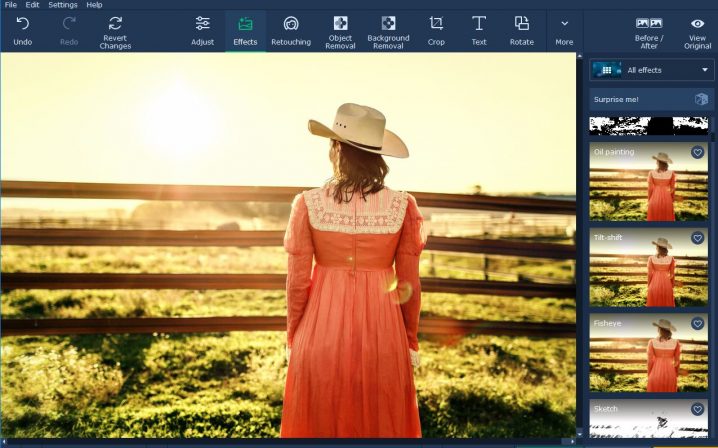 There are few people who complain about having to invest thousands of dollars on buying advanced level photo editing software for editing pictures. If you’re a little bit aware of the tools that you have at your disposal, you will realize that you actually don’t require wasting money in investing in advanced photo editing tools which you might require for editing basic photos. You may not have come across the editing software like Movavi Photo Editor for Mac as this is all that you may require for fixing smaller errors which might exist on any photo.
There are few people who complain about having to invest thousands of dollars on buying advanced level photo editing software for editing pictures. If you’re a little bit aware of the tools that you have at your disposal, you will realize that you actually don’t require wasting money in investing in advanced photo editing tools which you might require for editing basic photos. You may not have come across the editing software like Movavi Photo Editor for Mac as this is all that you may require for fixing smaller errors which might exist on any photo.
The best part of Movavi photo editing software for Mac is that it is affordable and reasonable enough and it allows you to perform photo editing where you can eliminate any unwanted item from the background, resize the images, rotate them, adjust brightness and add text. If you thought that it would be tough for you to edit photos on Mac without reading any kind of tutorial, you’re wrong. It is pretty easy because the procedure is simple enough.
Features of Movavi Photo Editor
With the photo editor for Mac, you’re allowed to zoom in and zoom out from 0% to something more than 100% and in order to zoom in, you can easily drag the slider to something less than 100%. For zooming out, you can drag off the slider to more than 100%. You will also be allowed to rotate the photo not only horizontally but you can also do it over 360 degrees. Besides rotating the tool to 360 degrees, you are also allowed to make the angle of any crooked photo correct. This can be done by dragging the angle to the best position.
Movavi Mac photo editor has got a crop tool for cropping any unwanted portion of a photo. You just have to press the refresh button in case you wish to revert back to the default width of height for the square cropped portion. You are also allowed to add text for any area of the picture by clicking on the Text tab towards the right. You can choose a font size; style or font color and you will also be allowed to set an alignment to align right, left or center. The text which you can add to the photo can either be italicized, bold or even underlined.
You can also use Magic Enhance for quickly adjusting the total picture and set different parameters. We don’t think the tool improved every image that is tried but it definitely works occasionally since it can’t be tested on a small area. However, when it works, it offers quick and effective improvements.
No experience is needed
Unlike all the other photo editors which are designed for the professional, the Mac photo editor from Movavi will focus on being more accessible. The user can adopt an intuitive approach and it can be used by those with very little or perhaps no experience.
Therefore, if you’re wondering about how Movavi photo editor for Mac could help you, you can take into account the above mentioned options and features. You can follow https://www.movavi.com/mac-video-editor/ for more information on editing videos and photos.

