Whether you own a small business or a startup, it is very important to build your brand identity. It all starts with creating a proper logo for your brand. This is where things are getting tricky. It represents your business in front of the customers and has a huge influence on their opinion. Creating a proper logo can be costly, but businesses often use online free tools to create theirs. In this post, we show you how to use Renderforest Logo Maker in order to achieve the best results.
1.Visit Renderforest Logo Maker
The first step towards creating your own brand logo is finding a good logo maker. Renderforest has a nice tool for creating logos. At the same time it is free and easy to use. This is how the page looks like.
You can find the logo maker here:
https://www.renderforest.com/logo-maker
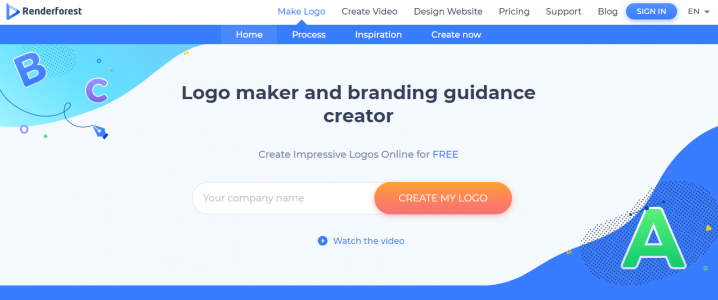
2.Enter Your Brand’s Name
You can start as soon as you open the logo maker. In this field, you should enter your company’s or brand’s name. I entered “Top Dreamer”, as I will create a logo for my website as an example. After you enter it, click on “Create My Logo”.

3. Describe Your Preferred Logo
Here, you should enter a quick description of the way you want your logo to look. For example, for my site I would type in that I want logo that is somehow connected to information.
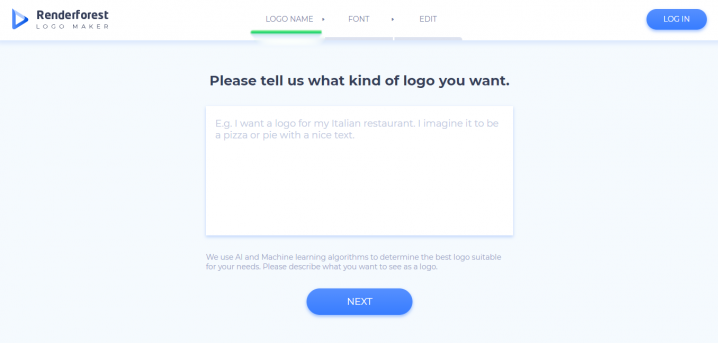
4. Select Text Styles
And now comes the fun part! You can choose between different text styles for the final logo. How to make the right chocie? Think of the style that best represents your brand.
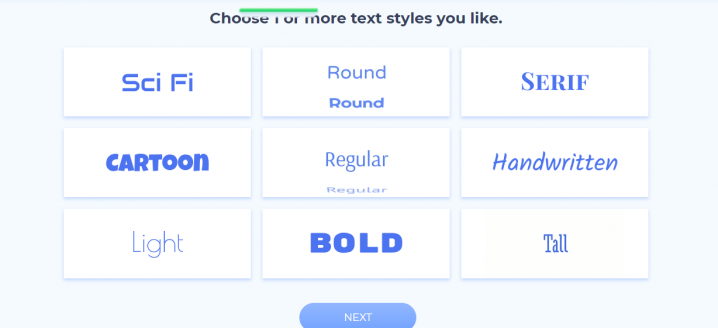
I find Regular style the perfect choice for Top Dreamer. It is simple, and I think that it best fits the idea of creating a logo for informative site. When you select the style, it will be highlighted with yellow. This way, you are sure that you have selected a text style. When you are happy with your choice, just click Next.
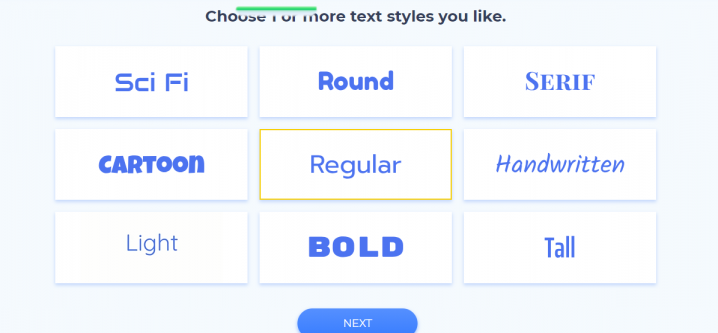
5. Create A Logo
The next step is actually creating your logo. When you already have your brand’s name in the desired font, you can add something to complete it. And here, you have a pretty much to choose from. On the left side, you can scroll through the many different options. Make sure that you check and try as more as you can, so that you can make the right choice.
This step of the process is crucial as you need to choose the one that best represents your brand. Your customers will judge depending on the things they see on the logo.
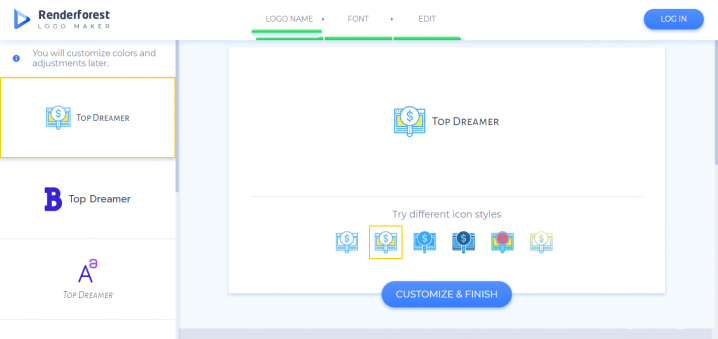
if you are in the fashion business, then there are so many cute logos to choose from. And not just fashion, but you can find also IT, food, services and many other.
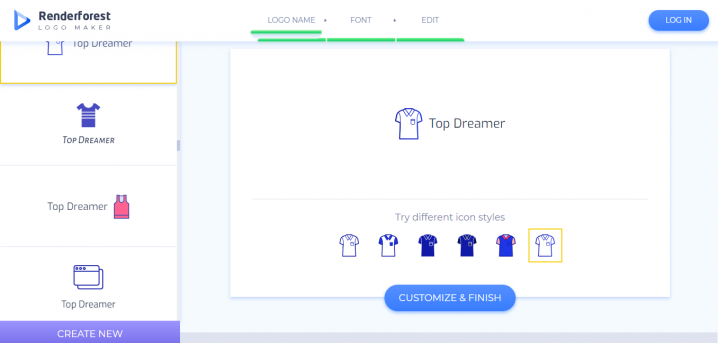
For Top Dreamer, I chose this type of logo. It is a site that offers informative and helpful articles on different topics, so I find this one representative. You can also choose among the sifferent styles for each picture.
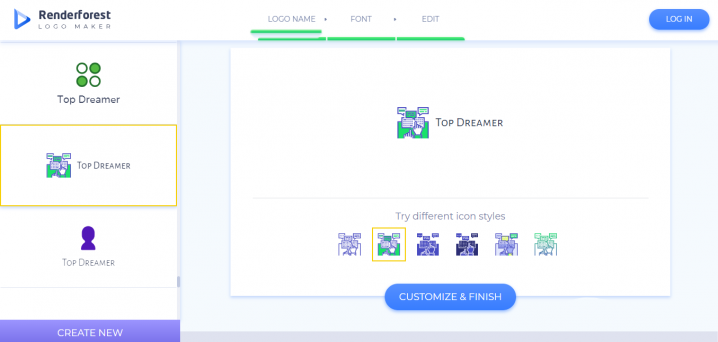
6. Finish
After you have clicked Customize and Finish, you should log into your account to access your masterpiece. Now, you logo is ready to rock the business world!



